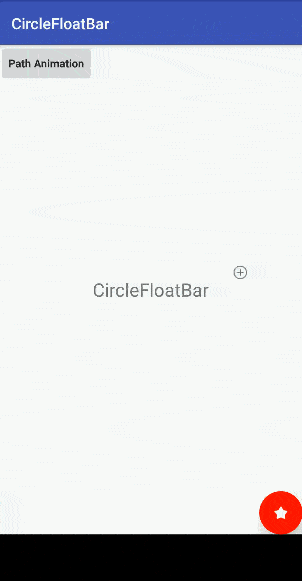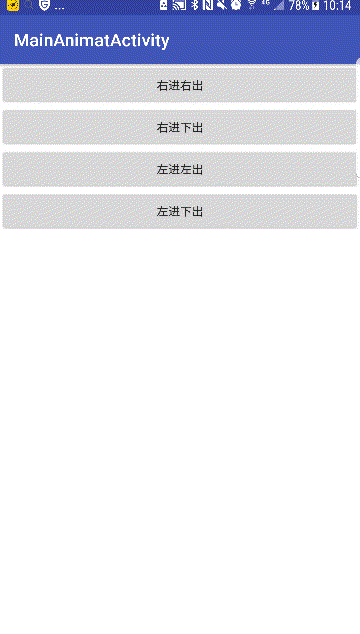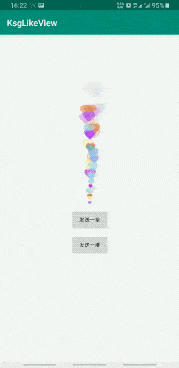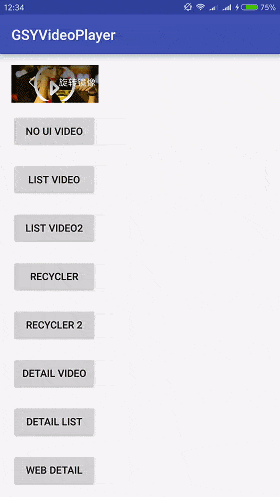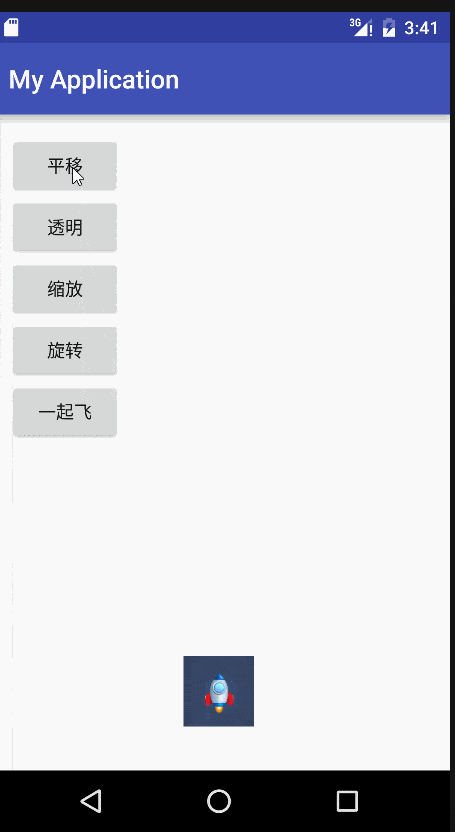介绍


通过定义两张图层(前景与背景)你可以制定你的桌面图标外观,你必须提供没有形状、阴影的 PNG 格式图象作为图层 Drawable。

在以前的 Android 版本中,桌面图标大小定义为 48 x 48 dp。现在你必须按照以下的规范定义你的图层大小:
- 两张图层大小都必须为 108 x 108 dp。
- 图层中心 72 x 72 dp 范围为可视范围。
- 系统会保留四周外的 36dp 范围用于生成有趣的视觉效果(如视差效果和跳动)。


创建自适应图标
要给你的应用添加自适应图标,需要先在你的应用定义 AndroidManifest.xml 中为 android:icon 属性指定一个 Drawable 资源。你还可以为 android:roundIcon 属性指定一个图标,但只有你需要给应用设置一个特别的圆形图标时才要用到这个属性。下面的代码将示范这两个属性的用法:
<application
…
android:icon="@mipmap/ic_launcher"
android:roundIcon="@mipmap/ic_launcher_round"
…>
</application>
接下来,你需要为 Android O 在你的应用项目中创建一个备选 Drawable 资源 res/mipmap-anydpi/ic_launcher.xml。使用 <maskable-icon> 元素为你的图标定义前景和背景图层。<background> 和 <foreground> 元素都支持 android:drawable 属性。
<maskable-icon>
<background android:drawable="@color/ic_background"/>
<foreground android:drawable="@mipmap/ic_foreground"/>
</maskable-icon>
如果你没有为你的桌面图标更新(提供)必要的图层,图标不会和系统 UI 中其它图标形状保持一致,也不支持视觉效果。